The Registration and Waitlist Summary page has been updated this season. The registration and waitlist information for all Qualifiers has been consolidated to a single chart. The same for the Scrimmages.
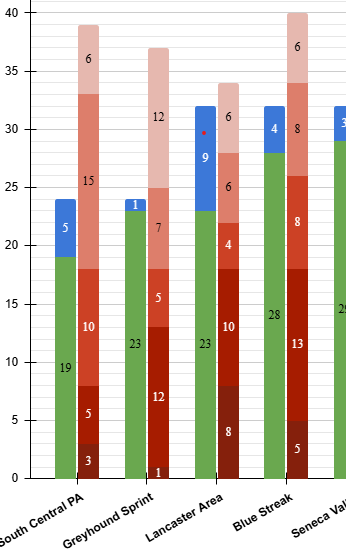
For each event on the chart, there are two stacked bars.
The left stacked bar shows the number of registered teams (top blue element) and the number of open spaces available (bottom green element). The overall height of the bar shows the total number spaces at that event.
The right stacked bar shows each of the waitlists, with the highest priority waitlist (P1 Waitlist / darkest red color) at the bottom stack and successive Waitlists stacked above. If there are no teams on a Waitlist for an event, the right bar will not appear.
The scales for left and right bars are the same. This makes it easy to visually compare the end of a specific Waitlist with the number of open spaces, and this should help coaches make informed decisions if they choose to adjust their Scrimmage/Qualifier Preferences.
The chart has limited interactive capabilities. Hovering over (or touching on mobile devices) a graph bar element provides details of that element.
If you have any questions or comments, please feel free to Contact Us.

